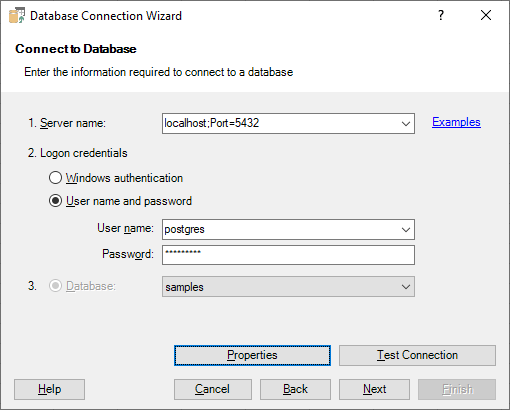Connecting to PostgreSQL Databases with SaveToDB
The SaveToDB add-in enables connections to PostgreSQL tables, views, and functions.
Supported data providers for the SaveToDB add-in include:
- PostgreSQL ODBC Driver
- Npgsql .NET PostgreSQL Data Provider
The add-in includes the .NET data provider out of the box, so you can start using it immediately.
You can download PostgreSQL ODBC drivers from PostgreSQL's official site.
While Microsoft Excel supports PostgreSQL ODBC drivers, it does not support connections to functions that return ref cursors. Additionally, Excel does not support .NET data providers, so you can only reload data connected via the .NET provider using the add-in.
Below is a sample of the Database Connection Wizard page, where you can select the data provider:
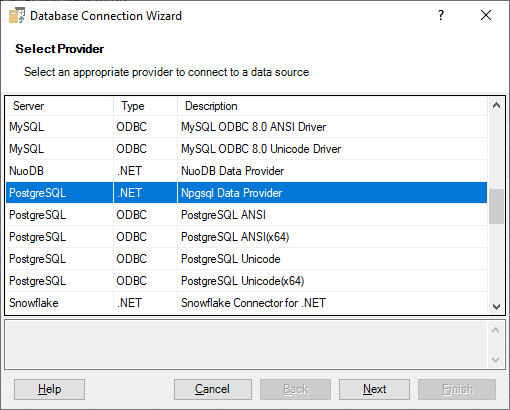
Connecting to PostgreSQL Databases
Use the following format for the server name when connecting to PostgreSQL:
<Server name or IP-address>[;port=<Port>]
Here’s an example of connecting to the samples database on localhost:
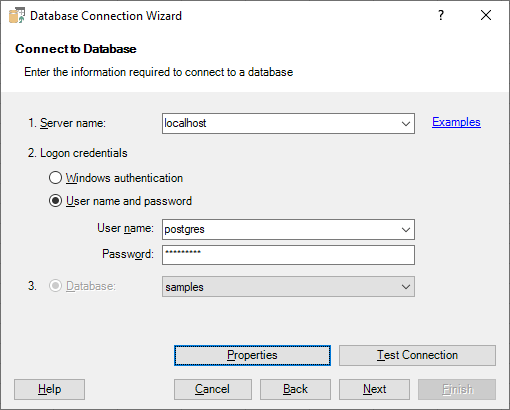
Below is an example of connecting to the samples database on localhost using port 5432: