SaveToDB Add-in for Microsoft Excel
Work with databases in Excel — just like it was meant to be
Basic features of the SaveToDB add-in as a database editor
The SaveToDB add-in allows using Microsoft Excel as a database editor without any configuration.
Basic features include:
- Getting data from tables, views, and stored procedures
- Saving and merging data into tables and views
- Changing WHERE fields and procedure parameters on the ribbon
- Switching queries from a list on the ribbon
- Replacing IDs with names from primary key tables
- Creating custom table views in Excel
- Creating tables on the server and initially importing data
- The task pane for editing table rows
- The task pane for editing large texts
- The task pane for selecting list items
The screenshot shows an example of data from a stored procedure.
The add-in detected the parameters and added them to the ribbon.
The add-in identified primary key tables of the accounts, items, and companies, and generated lists of values for parameters and cells.
It also identified the source table and activated saving.
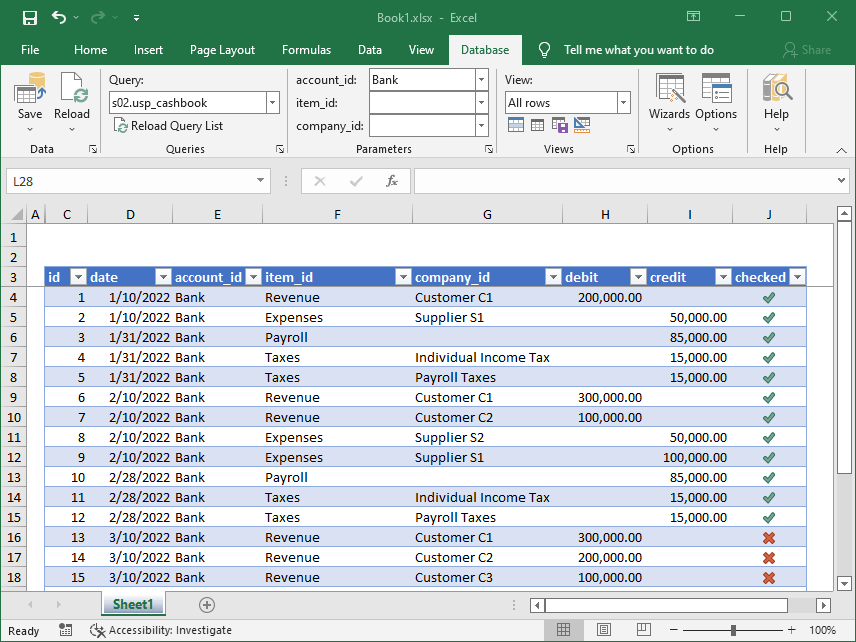
Customizable features for creating corporate applications
By configuring on the server-side, the SaveToDB add-in allows implementing almost any feature required for corporate applications.
In particular, customizable features include:
- Saving data by stored procedures
- Checking and saving data when cells are changed
- Processing Excel events by server-side handlers
- Launching procedures, macros, queries from the ribbon menu
- Launching context procedures and queries from the context menu
- Configuring regular and dynamic lists of parameter values
- Configuring regular and dynamic lists of values in cells
- Using SQL code anywhere as stored procedures
- Translating object names, fields, and parameters
- Translating user data
- Saving and loading Excel table formats from a database
Commercial budgeting and planning apps use the add-in as a client.
You can download app demo workbooks and try all the features.
The screenshot shows an example of an interactive budget report.
The Excel spreadsheet is fully interactive.
By clicking the right button, you can get value details.
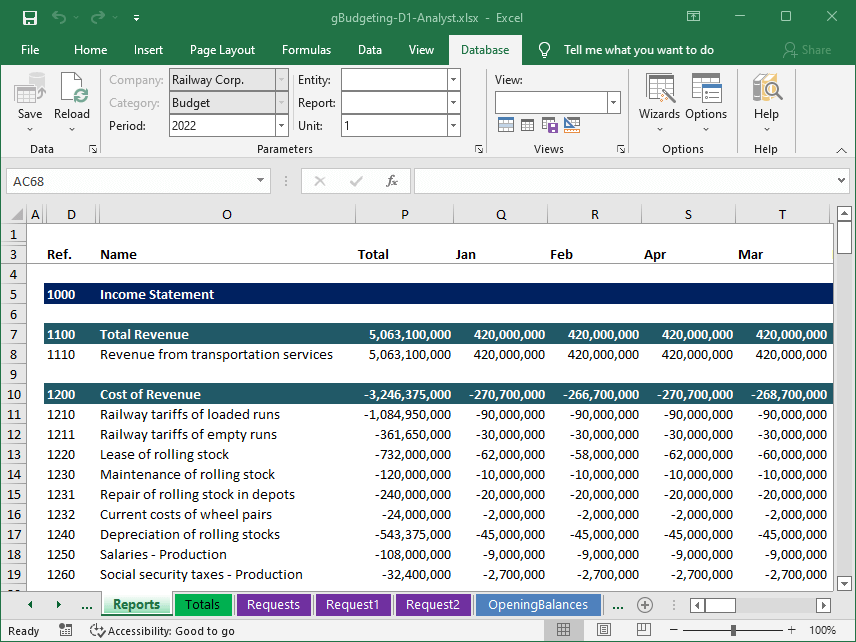
Customizable features for working with reports
The add-in has a separate Reports tab, which is configured in Excel.
The primary purpose of the tab is to provide the ability to create interactive reports without using VBA.
Data from databases can be on separate sheets.
Features include:
- Defining dynamic ranges of visible columns and rows using formulas
- Defining report ribbon parameters instead of VBA form elements
- Changing database query parameters from the Reports tab
- Refreshing database queries from the Reload menu
- Saving data changes on other sheets from the Save menu
- Configuring the Actions menu on the ribbon to run queries
- Configuring the Excel context menu to run context queries
You can use these features to work with reports in Microsoft Excel,
even without connecting to databases and in a free version.
The screenshot shows an example of a custom report that uses data from the budgeting system on the Data worksheet and allows saving the report to a database on the SavedReports worksheet.
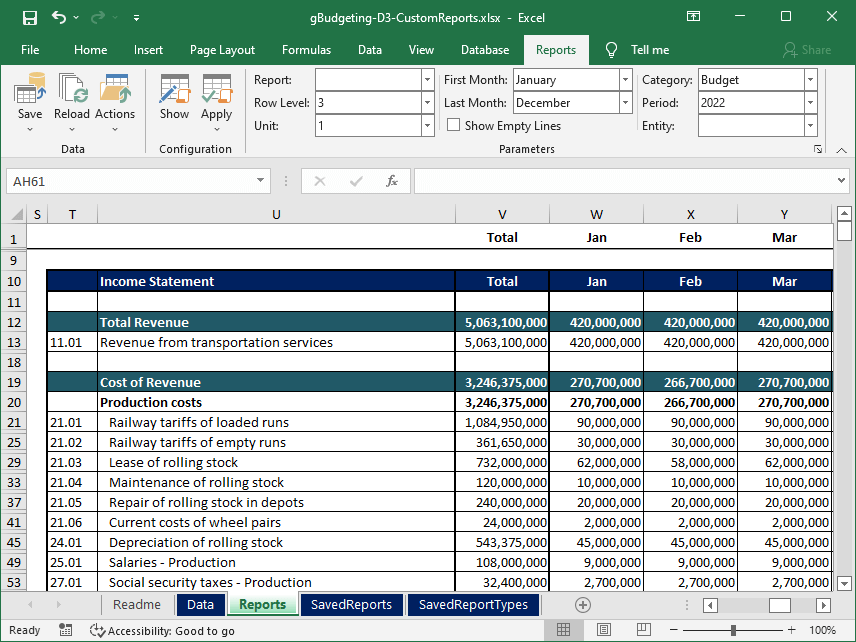
Supported Platforms
The SaveToDB add-in supports Microsoft SQL Server, MySQL, PostgreSQL, and SQLite.
The add-in supports OData 4.0 at the level of database capabilities.
The add-in also supports loading CSV, XML, JSON, Plain Text, and HTML data from text files and web queries.
Who is the SaveToDB add-in for?
The end-users of the SaveToDB add-in are business users.
They use the add-in controls on the Database and Reports tabs.
The add-in targets database developers who can create
complete enterprise applications using Microsoft Excel as a client.
To configure the applications, database developers edit the add-in configuration tables
and create database objects, for example, to get lists of values or save data.
Who are your clients?
More than 3000 companies and government organizations in 100 countries throughout the world use the add-in.
The add-in is available in English, French, German, Italian, Russian, and Spanish.
How much does it cost, and is there a free version?
The free edition of the add-in includes all functions, except for saving data.
There are a lot of functions, including the ability to manage queries and work with reports.
The Standard edition allows saving data but does not include the ability to use cell change handlers.
Such handlers allow checking and saving changes immediately when the cell is changed.
In the Standard edition, users use the Save button to save the changes.
The Enterprise edition includes all features.
The base price of a perpetual Standard edition license is 120 USD per computer,
and the Enterprise edition license is 200 USD per computer.
Discounts apply when purchasing more licenses.
We also recommend purchasing the warranty (20% of the price) to upgrade to the next major versions at no additional cost.
How to start?
If you only need to view and edit database data,
just use Wizards, Connection Wizard, on the Database tab.
For tables and most views and stored procedures, you will see an active Save button immediately.
If you are considering configuring the add-in to create a full-fledged app,
we recommend starting with the developer learning resource here:
This is the latest and most comprehensive course that will allow you to understand all the ideas interactively.
ODataDB implements a major subset of SaveToDB features.
Using only the described features, you can offer users a web application in addition to a Microsoft Excel app.
To test the add-in's capabilities in Microsoft Excel, use Online Examples.
The menu contains a lot of examples for various app development tasks.
We also recommend downloading the SaveToDB SDK, which contains the source code for all examples.
Feel free to contact us to arrange an introduction meeting.
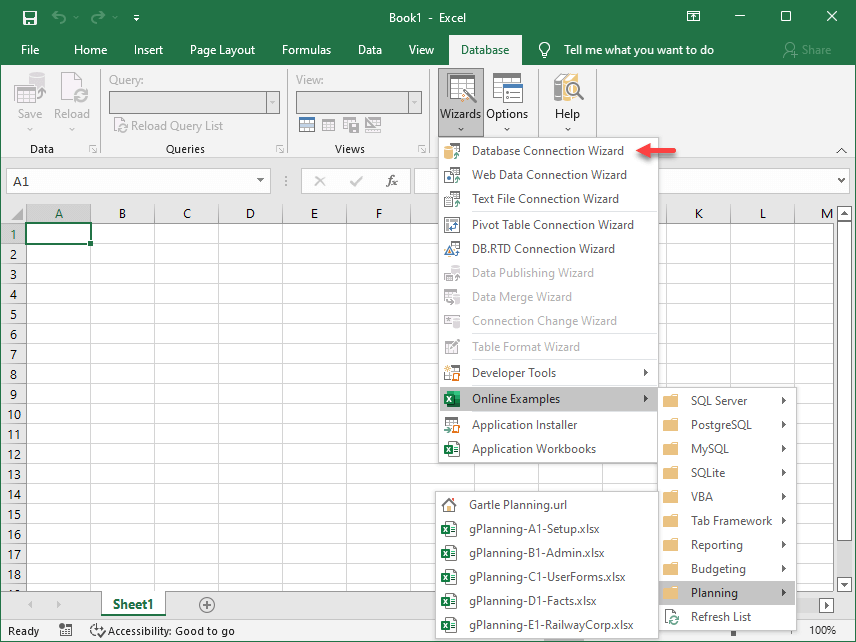
This website is using cookies. By continuing to browse, you give us your consent to our use of cookies as explained in our Cookie Policy.