Table Views Dialog Box
The Table Views dialog box lets you manage saved Excel table views:
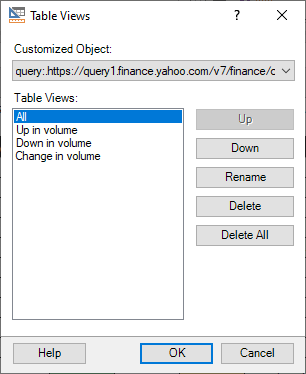
By default, the dialog box displays views of the active table.
You can switch to a different table using the Customized Object list.
Important! Deletion actions cannot be undone.
If you accidentally delete a crucial view, you can either recreate it or reopen the entire workbook.