Context Menu to Create Outlook Items
The SaveToDB add-in allows you to create Outlook appointments, tasks, and emails directly from Excel table rows.
It adds the following items to the Excel context menu based on the available columns:
- Create Outlook Appointment
- Create Outlook Task
- Create Outlook Email
You can also create Outlook items using VBA methods.
For a hands-on experience, check out the Wizards, Online Examples, and Sample 09 - Outlook Integration.
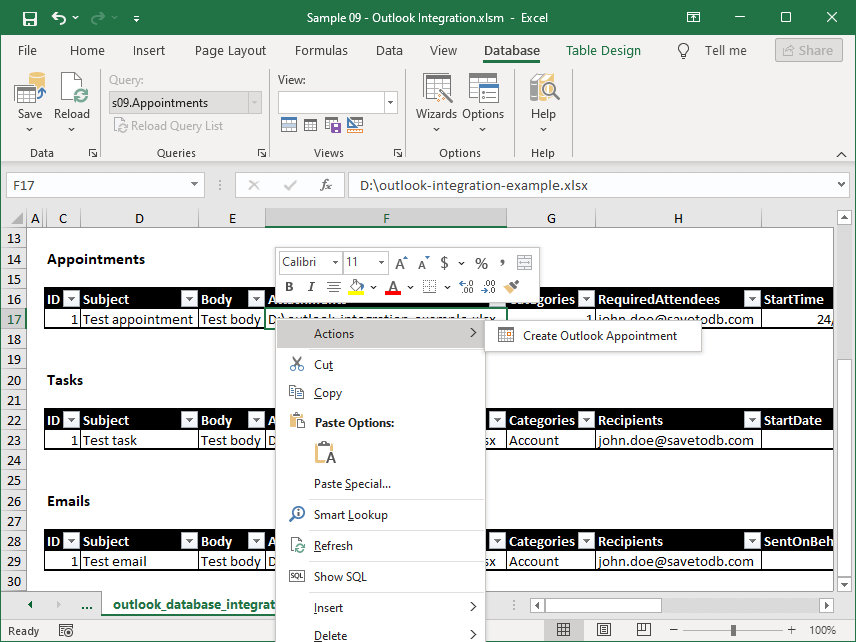
Below are the columns used to populate Outlook item properties.
The add-in removes underscores from names and ignores case. For instance, you can use "RequiredAttendees" or "required_attendees".
Outlook Appointment Columns:
- Subject
- Body
- Attachments
- Categories
- RequiredAttendees
- StartTime (or Start)
- EndTime (or End)
- ReminderSet
- AllDayEvent
- BusyStatusName
- BusyStatus
- Location
Mandatory: Subject, StartTime, and EndTime.
Outlook Task Columns:
- Subject
- Body
- Attachments
- Categories
- Recipients
- StartDate (or Start)
- DueDate
- ReminderSet
- ImportanceName
- Importance
- StatusName
- Status
Mandatory: Subject and StartTime.
Outlook Email Columns:
- Subject
- Body
- Attachments
- Categories
- Recipients
- SentOnBehalfOfName
Mandatory: Subject.