List Editor Task Pane
The List Editor task pane allows you to view and modify validation list values.
Here's a sample of the task pane:
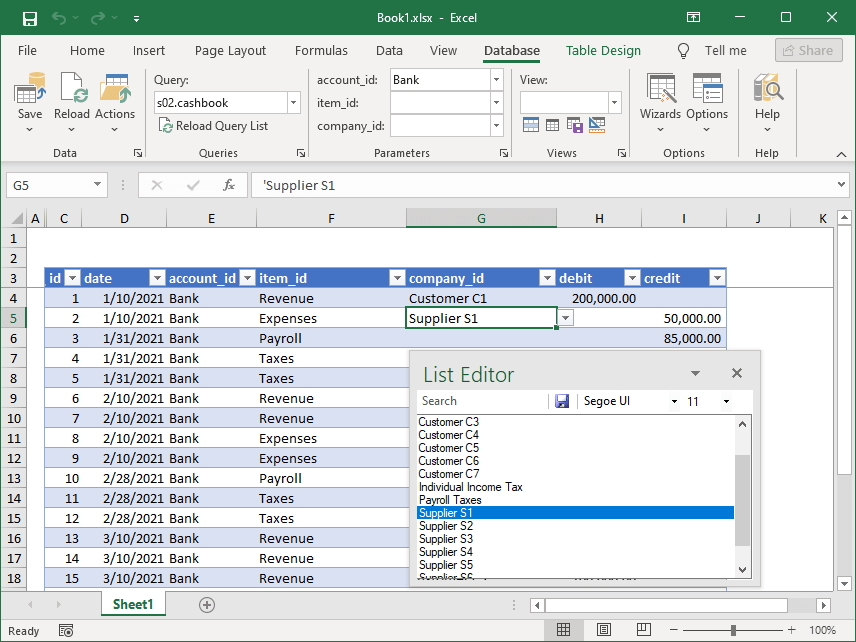
You can quickly find an item by typing a few characters in the search box.
You can also customize the font family and font size.
To display the task pane after closing it, use the Show List Editor button in the ribbon Options menu.
Keep in mind that the add-in hides the undocked task pane for cells containing simple values.