Connecting to Databases with SaveToDB
The SaveToDB add-in enables connections to tables, views, stored procedures, and table functions across the following database platforms:
It supports the following data providers:
- OLE DB providers
- ODBC drivers, including DSN files
- .NET Framework data providers
The add-in includes .NET Framework data providers for all supported database platforms, allowing you to connect to any database out of the box.
Keep in mind that Microsoft Excel does not support .NET Framework Data Providers, so you can only connect and refresh data using the add-in.
You can find links to download and install OLE DB providers and ODBC drivers in the platform-specific articles.
Here’s a sample of the page where you can select the data provider:
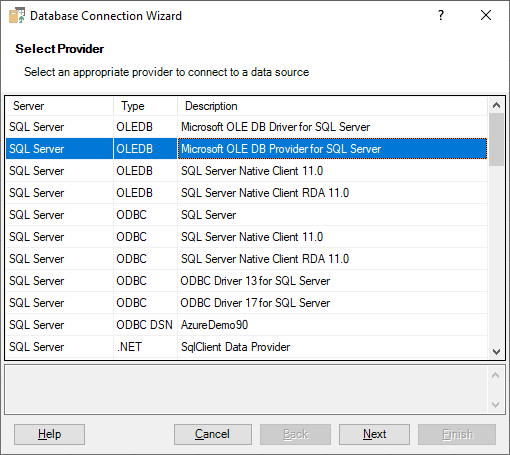
And here’s a sample of the database connection page:
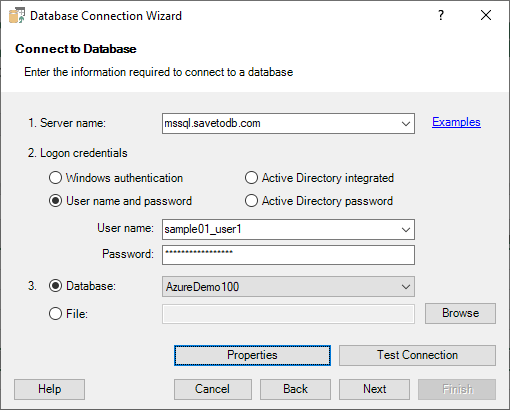
This page contains controls specific to the selected data provider.
- Use the Examples link or the Help button for assistance with the controls.
- Use the Properties button to adjust the connection settings.
- Use the Test Connection button to verify connectivity if the add-in cannot connect automatically.
For platform-specific details, refer to the following articles: