Connecting to Snowflake
The SaveToDB add-in enables connections to Snowflake tables, views, and stored procedures.
The add-in supports the following data providers:
- Snowflake ODBC Driver
- Snowflake .NET Data Provider
The .NET data provider is included with the add-in, compiled from source with additional features, so you can use it right away.
To download and install the Snowflake ODBC drivers, visit https://docs.snowflake.com/en/user-guide/odbc-windows.
Note that Microsoft Excel supports Snowflake ODBC drivers but does not support .NET data providers.
Below is a sample of the Database Connection Wizard page where you can select the data provider:
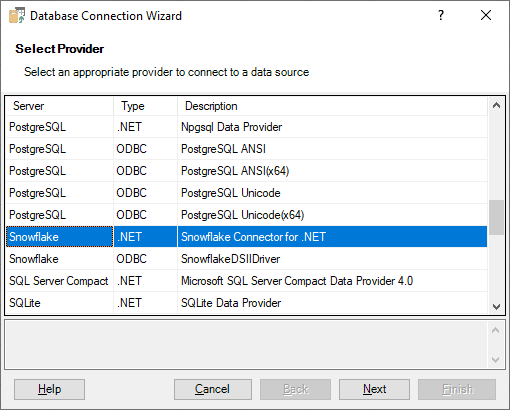
Connecting to Snowflake Databases
Use the following server name format for Snowflake:
<account>.<location>[.<host>]
Here’s an example of a complete connection:
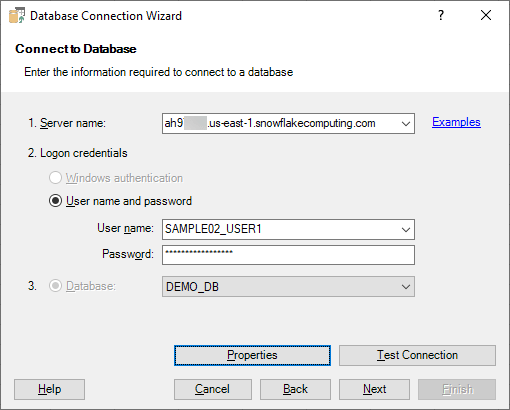
And here’s an example of a connection without the host part:
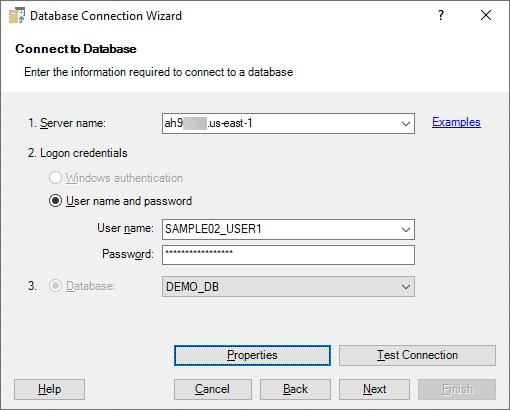
We recommend using the .NET Data Provider, as it allows you to configure additional properties via the Properties button:
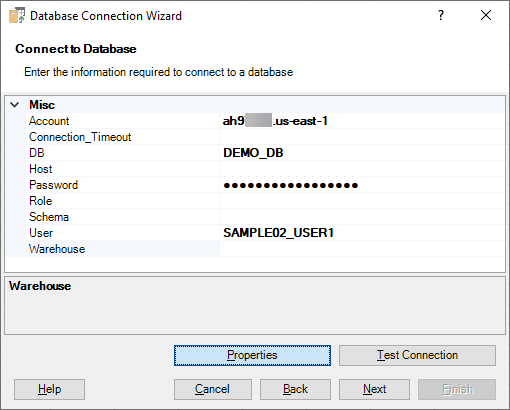
While configuring these properties is optional, it can be beneficial.