OAuth1 Settings
The SaveToDB add-in lets you configure OAuth1 provider settings for connecting to web data sources. For more details, see connecting to web data sources.
Here are sample settings:
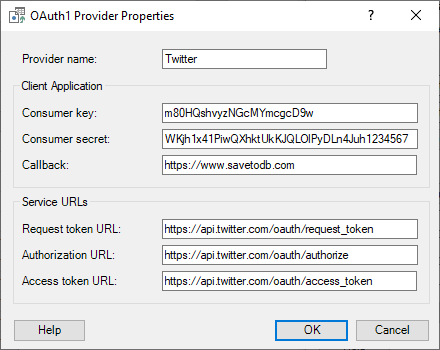
The page includes a textbox for the provider name and two sections:
- Client Application
- Service URLs
Client Application
This section includes:
- Consumer Key
- Consumer Secret
- Callback
You obtain these values by registering your application with your OAuth1 provider.
Service URLs
This section includes:
- Request Token URL
- Authorization URL
- Access Token URL
You can find these URLs in your OAuth1 provider's documentation.