Create Automatic Validation Lists in Excel with SaveToDB
Developers can customize validation lists in a database or data service. For more details, refer to the Developer Guide.
Starting with version 8, the SaveToDB add-in can automatically create validation lists for databases.
Consider a database with the following tables and relationships:
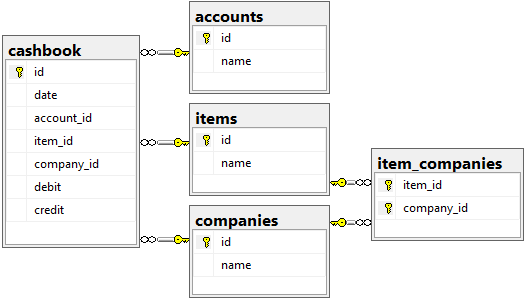
The add-in will automatically generate validation lists for accounts, items, and companies.
As a result, you'll see item names instead of integer values:
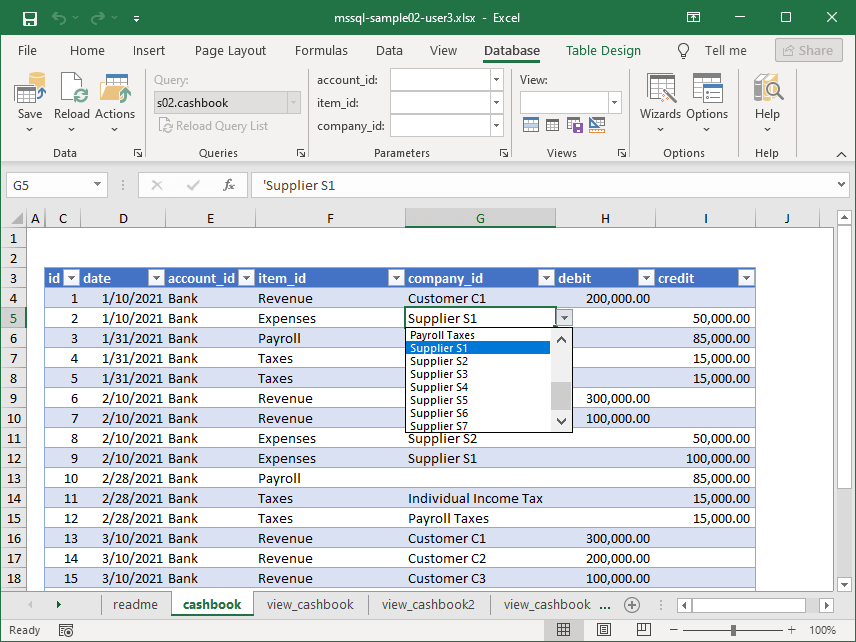
In this scenario, the add-in loads accounts, items, and companies into the hidden SaveToDB_Lists worksheet, creates validation objects, and replaces ID values with names.
When you save data changes, the add-in quickly converts names back to ID values.
If you want to see the source values, you can disable automatic creation in the Options dialog box and clear the validation lists in the table.
If validation lists do not appear, check the relationships between tables. The add-in might not detect them or may not find a field to use for names.
You can also configure the validation lists manually.
To add new values to validation lists, reload data and configuration, or just the validation lists.
See available options in the Reload Menu.
SaveToDB 10 supports automatic updates to validation lists.
For instance, if you connect to the companies table, add a company, and save the changes, the add-in will update the list accordingly.
Developers can also customize dependencies manually.
You can use the List Editor task pane to select list values.
For example:
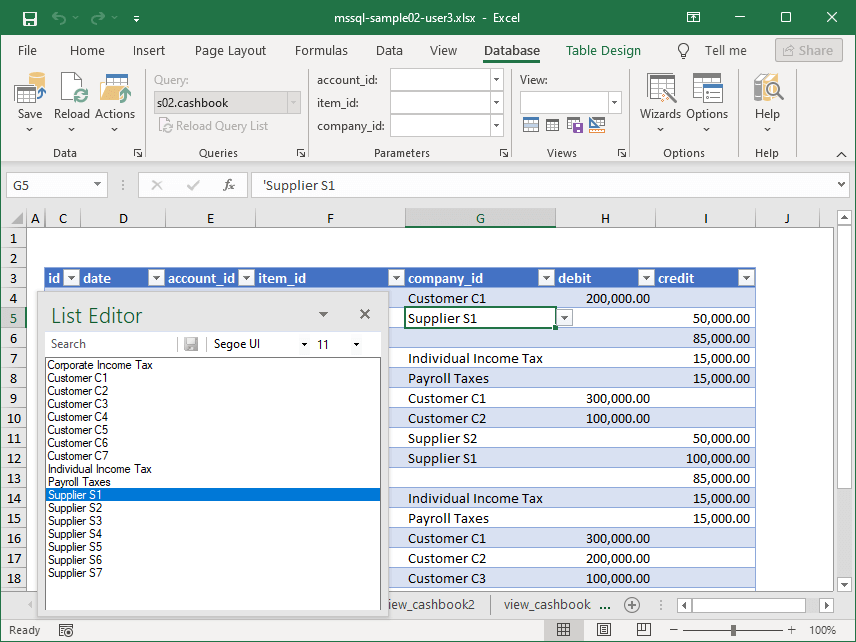
The List Editor allows you to filter values by typing a few characters of the desired name.
To open the task pane, select the Show List Editor option from the Options menu.