Manage Excel Windows with SaveToDB Add-In
The SaveToDB add-in offers two advanced features for managing Excel windows:
- Auto-arranging windows
- Auto-activating related windows
These features are available only in Microsoft Excel 2007 and 2010, as Microsoft changed the window model starting with Excel 2013.
Note that SaveToDB 8 is the last version to support these features; they were removed in SaveToDB 9.
You can enable or disable these features in the Options dialog box.
Auto-Arranging Windows
When auto-arranging is enabled, the add-in automatically arranges windows whenever any window changes size or position. This includes actions like moving a window border or relocating the entire window.
Auto-Activating Related Windows
With auto-activating enabled, the add-in saves and restores windows linked to a worksheet in the first window.
For example, if you open three windows:
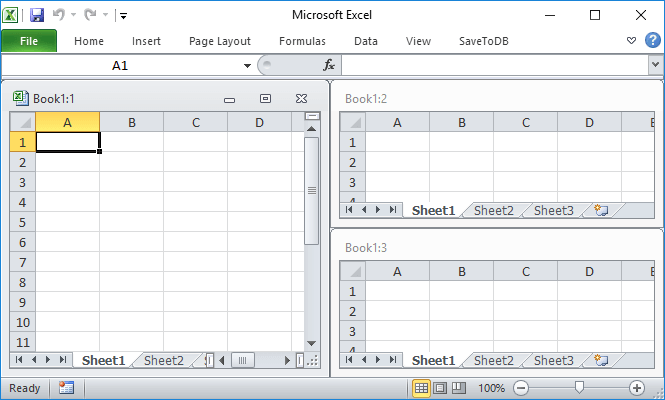
When you select Sheet2 in window 1, the add-in hides windows 2 and 3:
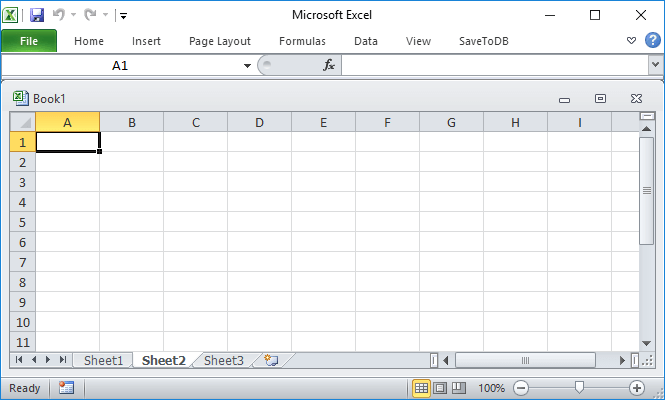
When you switch back to Sheet1, the add-in restores windows 2 and 3 to their previous state.
To temporarily disable this behavior, you can maximize the window. Use the Options dialog box to turn off the feature permanently.