SaveToDB Actions Menu Overview
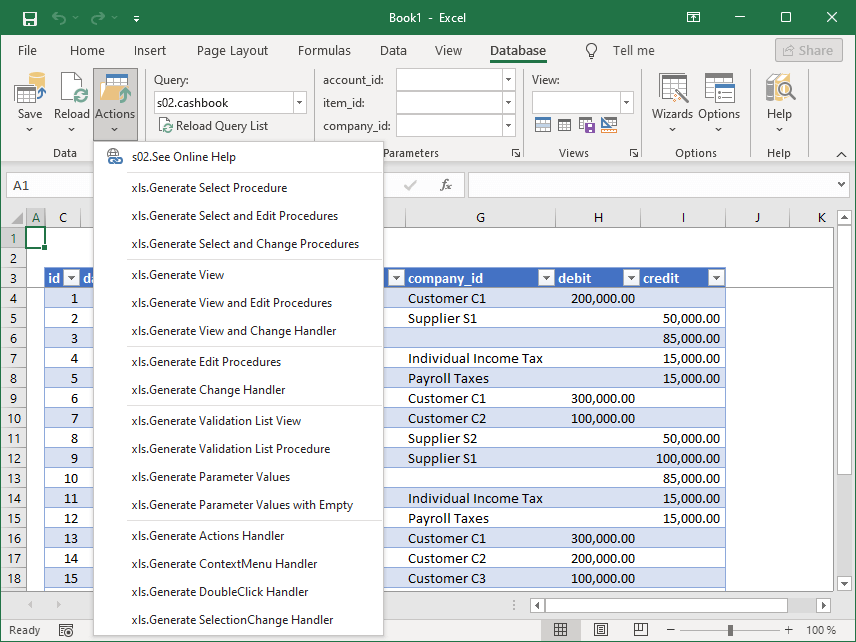
The Actions menu contains items configured as event handlers with the Actions event type.
You can use this menu to perform various tasks, such as:
- Executing database procedures to update data in batch mode
- Running macros
- Executing Windows Shell or CMD commands to load, update, or verify text data files
- Opening related websites and online documentation
- Adding, modifying, or deleting items in database directories
- Running drill-down queries
- Printing documents in HTML format
- Generating document numbers
- Resetting query parameters and clearing form data
From a technical perspective, the menu supports:
- Executing stored procedures and SQL code
- Running macros and Windows Shell or CMD commands
- Executing HTTP and text file queries
- Selecting data from database tables and views
The menu adapts based on the active table query.
If there’s only one table on a worksheet, that table is used by default. This behavior differs from the Context menu.
When a menu item query has parameters, the Query Parameters dialog box appears by default, allowing users to modify parameters and confirm the action.
For details on configuring event handlers and the Actions menu, see the Developer Guide.