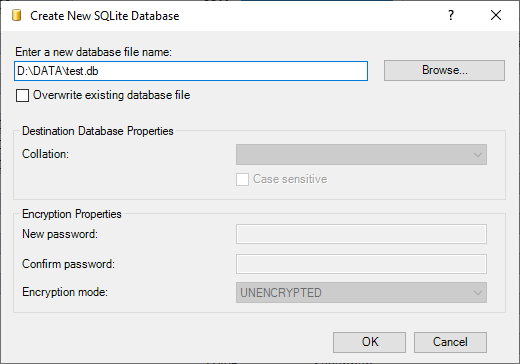How to Connect to SQLite with SaveToDB Add-In
The SaveToDB add-in enables connections to SQLite tables and views.
Supported Data Providers
The SaveToDB add-in supports the following data providers:
- SQLite ODBC Driver
- SQLite .NET Data Provider
The add-in includes the .NET data provider by default, so you can use it right out of the box.
To use the SQLite ODBC Driver, download and install it from here.
Note that Microsoft Excel supports SQLite ODBC drivers but does not support .NET data providers.
Here’s a screenshot of the Database Connection Wizard page where you can select the data provider:
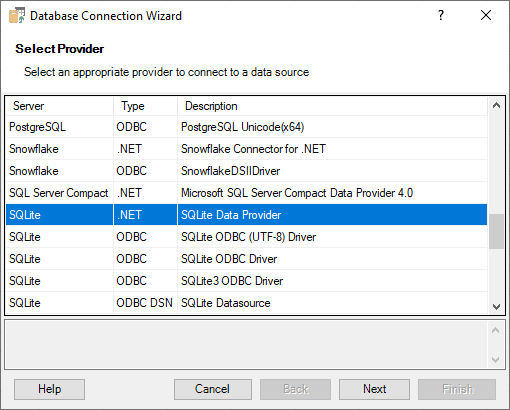
Connecting to SQLite Databases
You can specify an absolute path or a path relative to the active workbook when connecting to SQLite databases.
The SaveToDB add-in also supports using environment variables, such as %LOCALAPPDATA%, in the paths.
Keep in mind that the free version of SQLite does not support encryption.
Here’s an example of a connection:
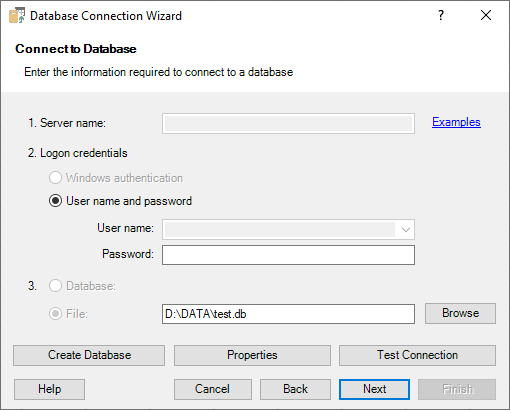
Creating SQLite Database
You can create an SQLite database during the connection process.
This feature is particularly useful for the Data Publishing Wizard and the Application Installer.
Below is a sample dialog box for creating a new SQLite database: