Explore the SaveToDB Database Ribbon Tab Features
The SaveToDB add-in places its controls on the Database ribbon tab, previously known as SaveToDB.
You can modify queries, adjust query parameters, and change table views. Additionally, you can save your changes and execute various actions.
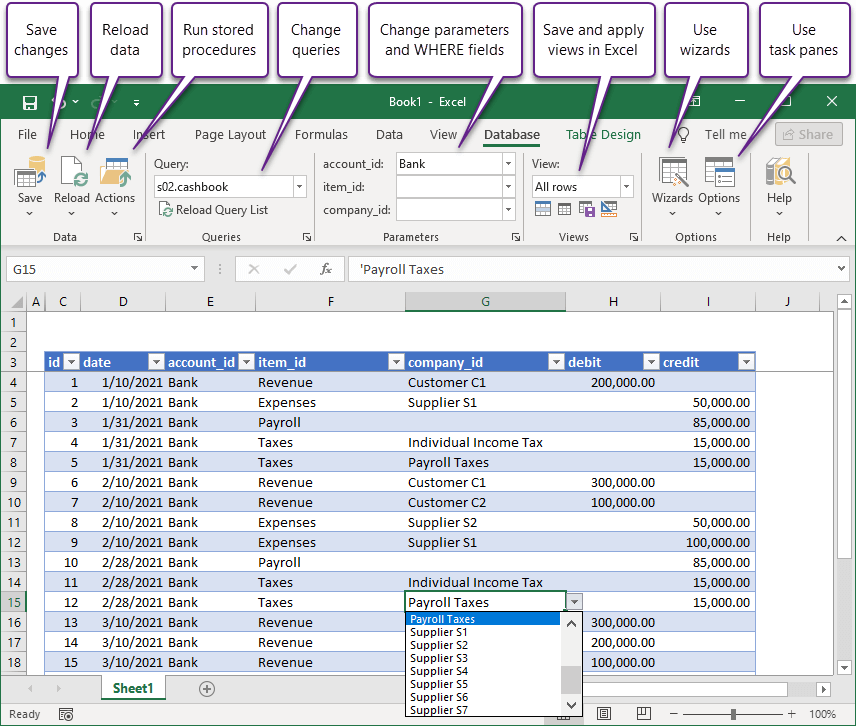
The real power of the add-in emerges when database developers customize the user interface and features.
Developers can tailor saving changes, actions, context menus, query lists, parameter values, initial table views, column and parameter translations, and much more.
They can accomplish this on the server-side while the add-in retrieves configurations from databases. For more details, check the Developer Guide.
Explore the following topics to learn more about each tab group: