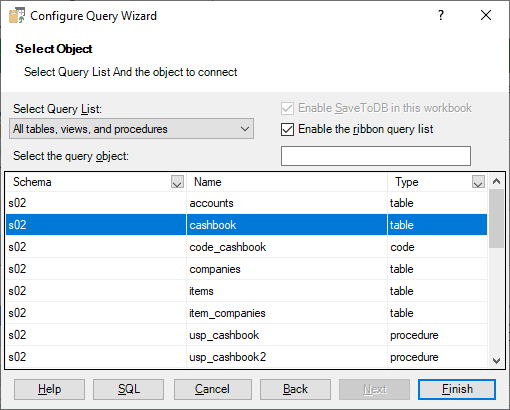SaveToDB Queries Group
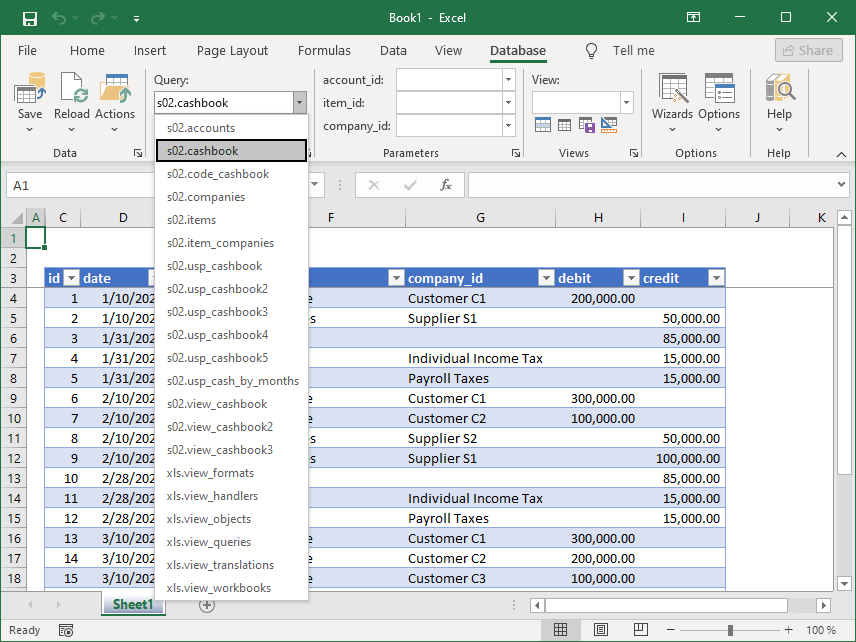
The query list lets you change the underlying database objects of Excel data tables. It’s the easiest way to connect to a new database object, helping you reduce the number of worksheets in a workbook.
New database objects become available in Excel immediately after reloading the query list—no extra steps required.
The SaveToDB add-in includes a default query list that displays all available database objects for connection. You can also select database schemas as query lists to filter the list of objects.
Database developers can configure query lists to show objects based on business areas. You can link Excel tables and query lists using the Connection Wizard.
You can quickly change settings using the dialog box launcher in the query list group.
Query List Translation
By default, the query list shows native database object names, such as "dbo.usp_cashbook." Database developers can configure data translation to display business names, like "Cashbook."
For example:
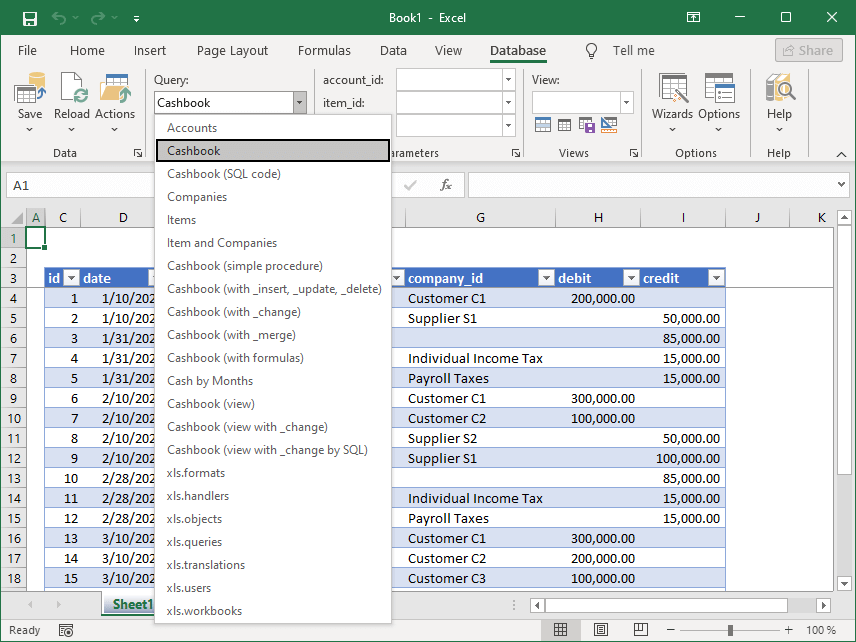
Users can select their preferred Data Language in the Options dialog box.
Query Group Elements
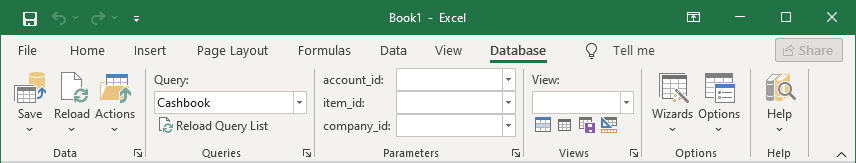
- Query
- The list displays the database object of the active table and allows you to change it.
Use the Enable Query List on the ribbon option in the Database Connection Wizard to enable or disable this field. - Reload Query List
- This button reloads query list objects, configuration, and data translation.
Use the Enable Query List on the ribbon option in the Database Connection Wizard to enable or disable this field. - Dialog Box Launcher
- The dialog box launcher for the query group opens the Database Connection Wizard, allowing you to change the query list object, select a new database object, and configure the Enable Query List on the ribbon option.