Overview of SaveToDB Views Group Features
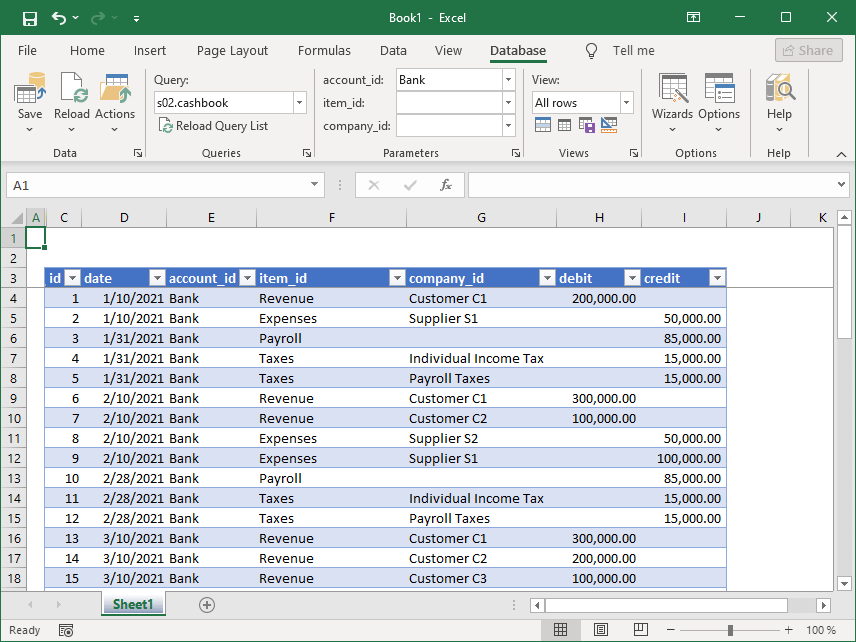
- View List
- Displays the active table view and allows you to apply previously saved views.
The field is disabled if the active Excel table has no saved views.
Use the Save Table View button to save new views. - Copy and Insert Selected Rows
- Copies and inserts the selected table rows.
The SaveToDB add-in supports this even for filtered rows, unlike Excel.
This action supports Undo (Ctrl-Z). - Show All Rows and Columns
- Clears row auto-filters and reveals all hidden columns.
- Save Table View
- Opens a dialog box to save the current Excel table view.
- Manage Table Views
- Launches the Table Views dialog box for managing table views.
- Opens the Table Views dialog box for managing table views.