Table Format Wizard
The SaveToDB add-in allows sharing Excel table formats using database tables (see Developer Guide).
The add-in applies table formats from a database when a user connects to an object for the first time.
Also, the wizard applies table formats from a workbook when a user reconnects to an object.
Users can use this wizard to manage table formats.
You can also use the Save Table Format button of the Save Menu and the Reload Table Format button of Reload Menu.
Table Format Wizard Controls
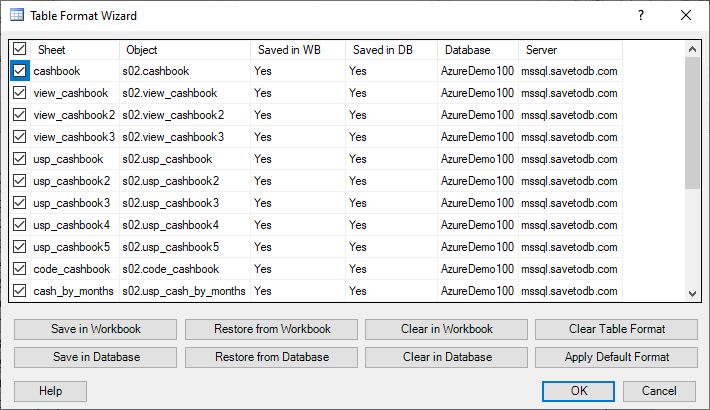
- Save in Workbook
- The button saves the formats of the selected tables in the workbook.
- Restore from Workbook
- The button restores the formats of the selected tables from the workbook.
- Clear in Workbook
- The button deletes the formats of the selected tables in the workbook.
- Save in Database
- The button saves the formats of the selected tables in databases.
The button is disabled if a user has no permission. - Restore from Database
- The button restores the formats of the selected tables from databases.
The button is disabled if databases have no saved table formats. - Clear in Database
- The button clears the formats of the selected tables in databases.
The button is disabled if a user has no permission. - Clear Table Format
- The button clears cell formats and data validation in the selected tables.
The conditional formatting is not changed. - Apply Default Format
- The button applies the default table formatting.
Use the Clear Table Format button to clear existing formatting before. - OK
- The button closes the dialog box.
- Cancel
- The button closes the dialog box.
Table Format Elements
The SaveToDB add-in saves and restores the following formatting elements:
- Cell formats
- Conditional formatting
- Applied filters
- Sort order rules
- Table totals
- Data validation
- Window properties
- Formula columns
Default Table Formatting
The SaveToDB add-in applies the following rules by default:
- Auto-sizing columns (maximum width 500px)
- Hiding the row number column
- Setting the width 18px of column A if the table does not use this column and has the row number column
- Setting date and time formats for date and time columns
- Setting data validation for database tables and views that support saving data changes
- Setting special conditional formatting for non-NULL columns