ODataDB - Free Database Data Editor in a Browser
Special Offer: 50% Discount ($1440) for ODataDB Enterprise until May 31, 2024
What is ODataDB
ODataDB is a cross-platform ASP.NET Core backend with a JavaScript client, designed to facilitate viewing and editing database data from a browser.
It's fully customizable, allowing adjustments of the OData model and client features, such as value lists for cell drop-downs, context and action menus, and UI and data translation.
ODataDB supports SQL Server, MySQL, PostgreSQL, and some others.
ODataDB is a part of a product family that includes DBGate, DBEdit, and the SaveToDB add-in for Microsoft Excel, all sharing the same database configuration tables for seamless integration and enhanced usability across different platforms.
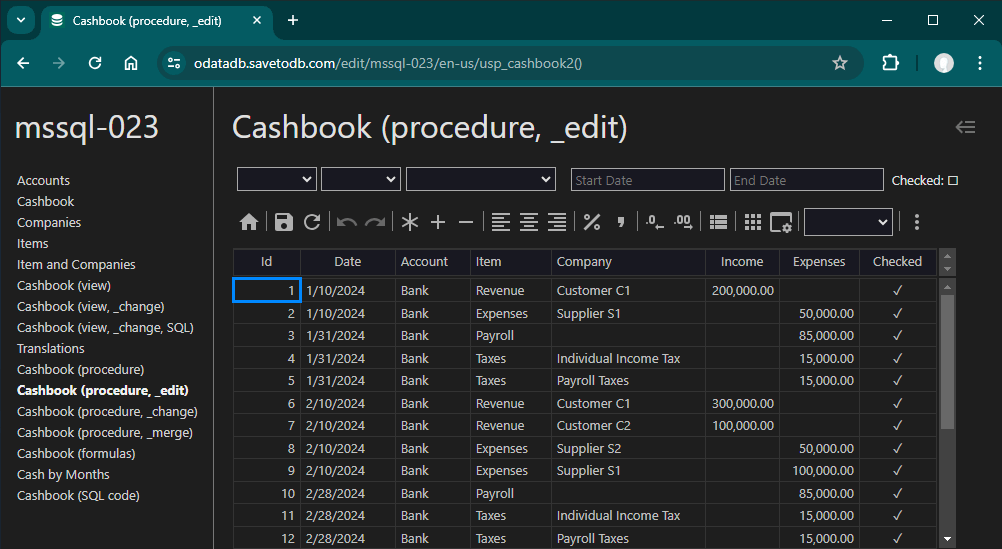
Key Differences from Products like SSMS, MySQL Workbench, and pgAdmin
ODataDB supports editing data from views and stored procedures which is not possible in traditional database management tools.
Also, ODataDB uses meaningful values from primary key tables for cell drop-downs and parameters, enhancing usability by replacing cryptic identifiers with understandable terms.
Unlike traditional database management tools which are primarily desktop-based, ODataDB operates within a browser and does not require installation on individual user machines.
ODataDB does not support designing or altering database schemas and executing direct SQL commands like SELECT or EXECUTE which are typical in other tools. However, we plan to add direct SQL command execution in ODataDB version 6.0.
Key Differences from In-House Web Applications
ODataDB stands out by offering an out-of-the-box online database editor due to its automatic configuration based on the database model.
This contrasts with typical in-house applications that may require extensive custom development.
ODataDB simplifies the deployment of new features and configurations through the database, making it a quick and cost-effective solution for many use cases.
The current version does not support creating master-detail forms, but this feature is also planned for inclusion in version 6.0.
Product Ecosystem and Integration
ODataDB integrates smoothly with other family products like the SaveToDB add-in for Microsoft Excel.
This integration facilitates a flexible transition between browser-based and powerful Excel features, such as complex analyses, diagrams, and advanced formula calculations.
Users can switch effortlessly between these tools, maintaining consistent server-side configurations and enhancing productivity.
Free Version Limits and Enterprise Benefits
The free version of ODataDB allows up to two users per database, which is generally sufficient for personal use.
The enterprise edition, currently offered at a 50% discount until May 31, 2024, has no connection limits, making it ideal for organizations.
How to Try and Start
To start with ODataDB, simply click on the provided link and begin exploring its features.
The online sample application allows for immediate editing and saving of data.
To install ODataDB on Windows, download the installer package and use its setup wizard to launch a console version or configure a Windows service, IIS application, or IIS website.
To install ODataDB on Linux, download the portable package and follow the detailed steps in the quick start guide available on our website.
ODataDB Installer ODataDB Portable