Context Windows and Task Panes
Developers can customize the output of context queries for action menus, context menus, double-click and selection change events.
DBEdit supports displaying tabular data, text, HTML, XML, markdown, and images in context windows and task panes.
DBEdit hides and shows task panes automatically when switching between sheets. The windows remain active regardless of switching sheets.
See the Developer Guide for details.
Below is an example of tabular data output:
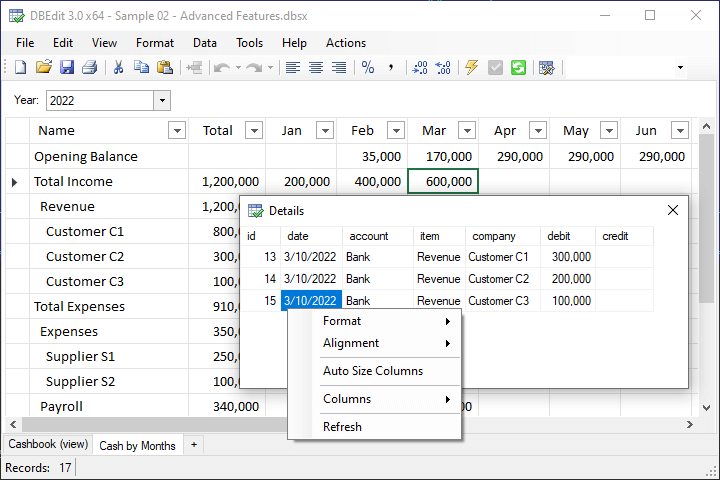
Use the table's context menu to customize its appearance. DBEdit saves and restores the window view for each query object.
Below is an example of displaying images on the active cell change event:
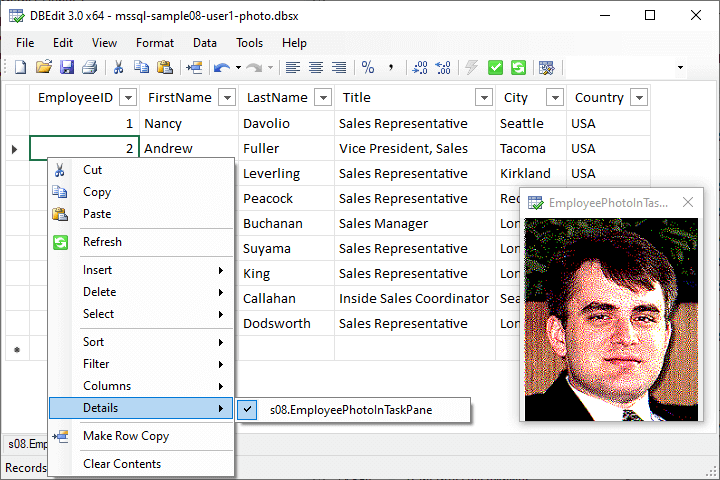
You can use the Details context menu to enable or disable displaying such context panels.