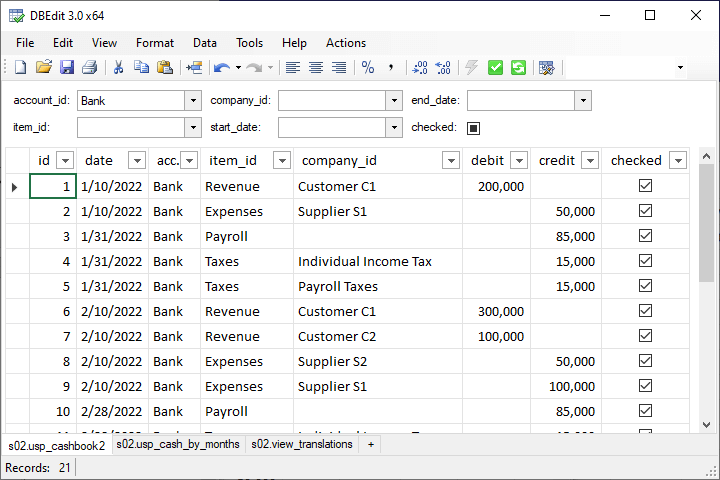Creating New Workbook from Server
Database developers can store workbook templates in a database (see Developer Guide).
So, users can create a complete workbook with multiple customized objects.
To create a new workbook, click File, New from Server...
Step 1. Select Provider
In the first step, select a data provider.
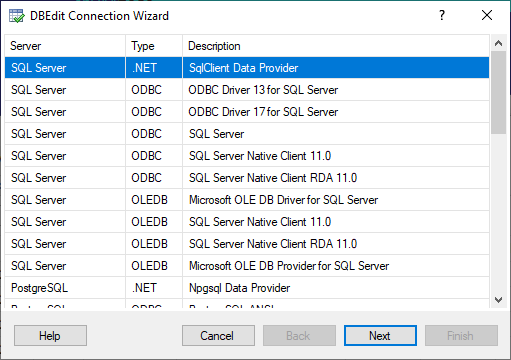
DBEdit shows all installed and supported providers. You can have fewer providers than shown.
Step 2. Connect to Database
In this step, specify database credentials.
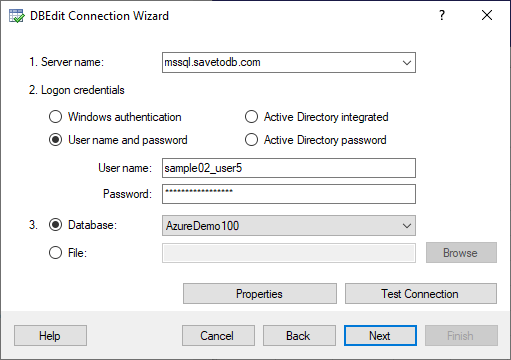
Different database servers have specific features. Click the Help button or the Examples link to get the context help.
DBEdit checks the connection in the background and enables the Next button if succeeded.
If the Next button is disabled, click the Test Connection button to test the connection and update the state.
Step 3. Select Workbook Template
In this step, select a workbook template.
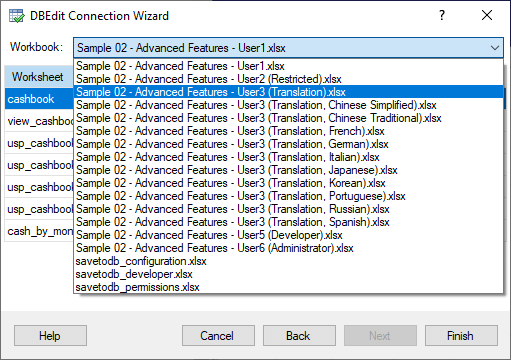
The wizard checks the user's actual permissions and shows templates that the user can create.
Step 4. New Workbook
In the final step, users get a complete workbook based on the workbook definition.
For example: